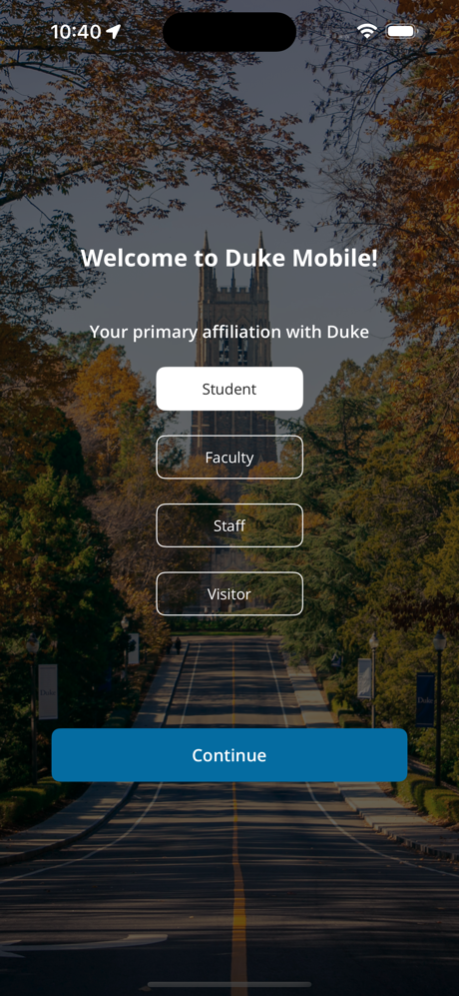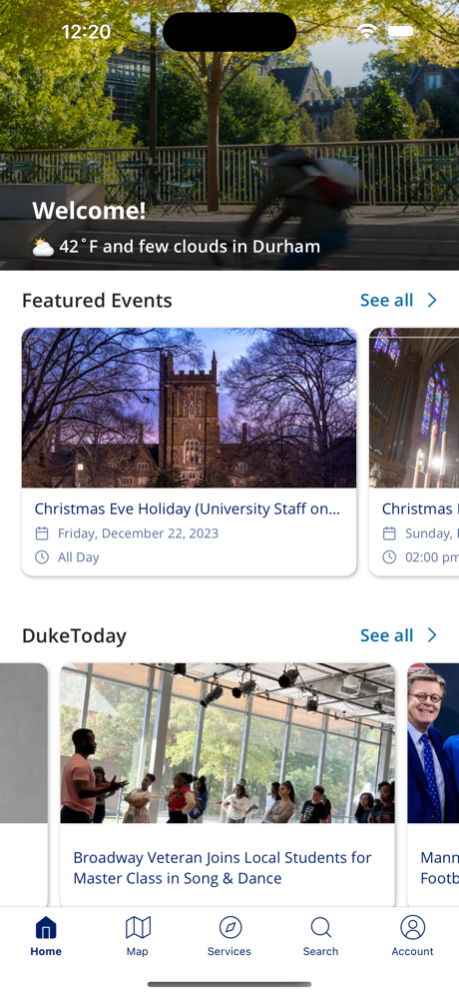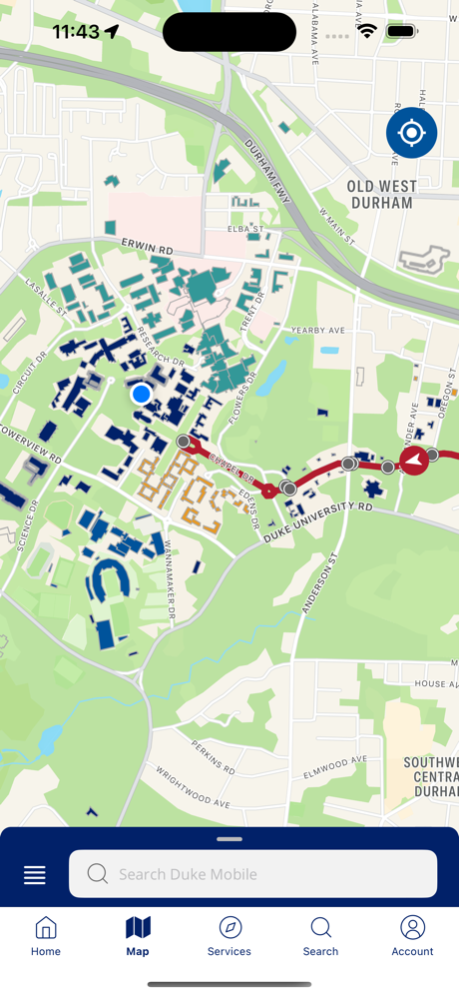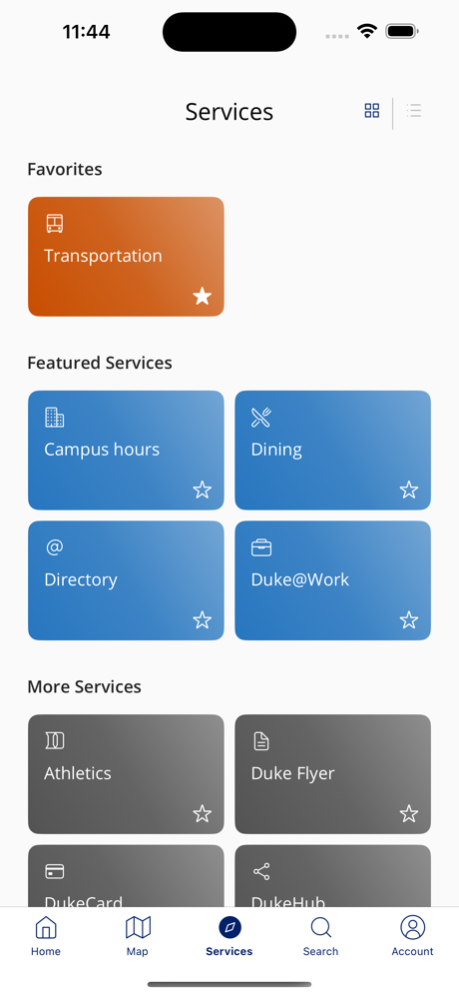DukeMobile 8.0.2
Continue to app
Free Version
Publisher Description
DukeMobile gives you access to the latest information about Duke University wherever you are.
Use the DukeMobile suite of apps to find people at Duke, find your way across campus and to keep tabs on sports scores.
Features:
· Directory — Look up Duke faculty, staff and students, store contacts with a few taps, and use the e-mail or phone capabilities of your device to connect
· Places — Find the current operating hours of your favorite dining venue, ePrint sites, the Link, DukeCard offices, Duke Gardens and other locations
· Maps — Search for Duke buildings by name, pinpoint them on the map and see your relative location, and zoom or pan across the map using the multi-touch interface
· Giving to Duke - safe, secure and simple one click donations to Duke using Apple Pay
· Emergency Alert Information — Be aware of any emergencies on campus, and get one-click access to Duke Police, the Occupational & Environmental Safety Office and other emergency contacts.
· Events — Check out listings from Events@Duke
· Athletics — Pick up Duke sports news, schedules and up-to-the-minute scores
· DukeHub — Access for students, faculty and staff into Duke's courses and class schedules.
· Transportation — Look up bus routes, schedules and track buses in real time. Request a Duke Van.
· ePrint — See location and status of all printing stations on the on the campus-wide print network.
· Sakai — Access course sites for class tools, assignments, discussions and quizzes
· Dining — Find out what's open on campus near your present location. This student-created application will allow you to filter by location, time and food preference. See maps and get directions to your destination.
· Research Admin — Access administrative tools supporting research activity
· Scholars@Duke — See public web profiles for all Duke faculty.
· First Year Checklist - keep track of your to-do list for incoming students
· Duke Flyer - scroll through the live feed of Duke Flyers on campus
Mar 4, 2024
Version 8.0.2
- Added Canvas to available services
_______________________________________
We are excited to introduce Duke Mobile 8.0.0, a significant update that brings the app a fresh and intuitive experience. This release focuses on enhancing usability, personalization, and convenience. Here's what's new:
What's New:
1. Redesigned Interface:
Duke Mobile has undergone a complete makeover with a modern and intuitive interface. The new design enhances the app's aesthetics and ensures that features are more discoverable.
2. Customizable Home Page:
Tailor your Duke Mobile experience with the new customizable Home page. Stay up-to-date with current Duke news and events, and easily access your most frequently used services—all in one place.
3. Calendar Integration for Events:
Now, you can easily add events to your calendar directly from the event description within the app. Never miss an important Duke event again using this streamlined feature.
4. Improved Search Functionality:
Searching for information within the app is now easier than ever. The enhanced search page allows search across all app features. Additionally, enjoy the convenience of search suggestions for popular queries, making your navigation more efficient.
5. Account Area Enhancements:
Introducing a new and improved Account area! Now, you can access user-specific information, including your Duke Unique ID, for a more personalized experience when logged in.
We Want Your Feedback!
Your feedback is invaluable to us as we strive to make Duke Mobile the best it can be. If you have any suggestions, encounter issues, or want to share your experience with the new update, please reach out to us through the app or on our support channels.
Thank you for choosing Duke Mobile. We hope you enjoy the enhanced features and improved user experience in version 8.0.0!
About DukeMobile
DukeMobile is a free app for iOS published in the Kids list of apps, part of Education.
The company that develops DukeMobile is Duke University. The latest version released by its developer is 8.0.2.
To install DukeMobile on your iOS device, just click the green Continue To App button above to start the installation process. The app is listed on our website since 2024-03-04 and was downloaded 6 times. We have already checked if the download link is safe, however for your own protection we recommend that you scan the downloaded app with your antivirus. Your antivirus may detect the DukeMobile as malware if the download link is broken.
How to install DukeMobile on your iOS device:
- Click on the Continue To App button on our website. This will redirect you to the App Store.
- Once the DukeMobile is shown in the iTunes listing of your iOS device, you can start its download and installation. Tap on the GET button to the right of the app to start downloading it.
- If you are not logged-in the iOS appstore app, you'll be prompted for your your Apple ID and/or password.
- After DukeMobile is downloaded, you'll see an INSTALL button to the right. Tap on it to start the actual installation of the iOS app.
- Once installation is finished you can tap on the OPEN button to start it. Its icon will also be added to your device home screen.